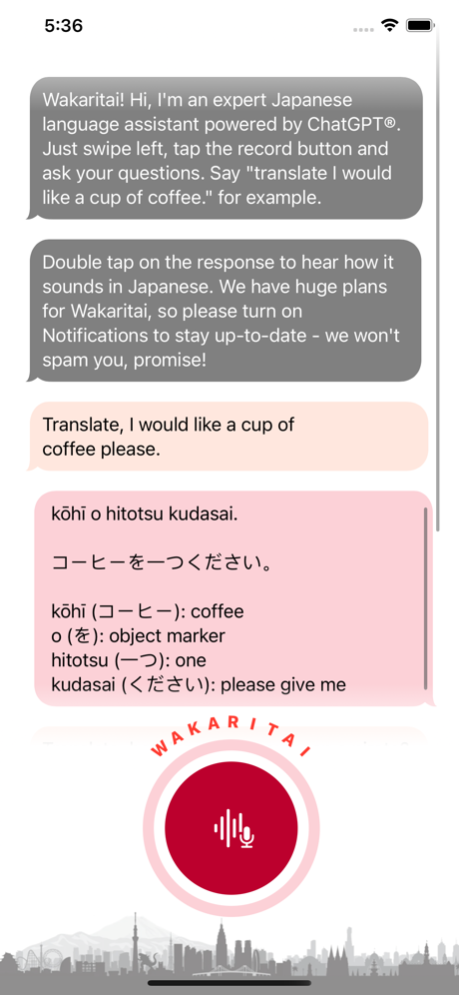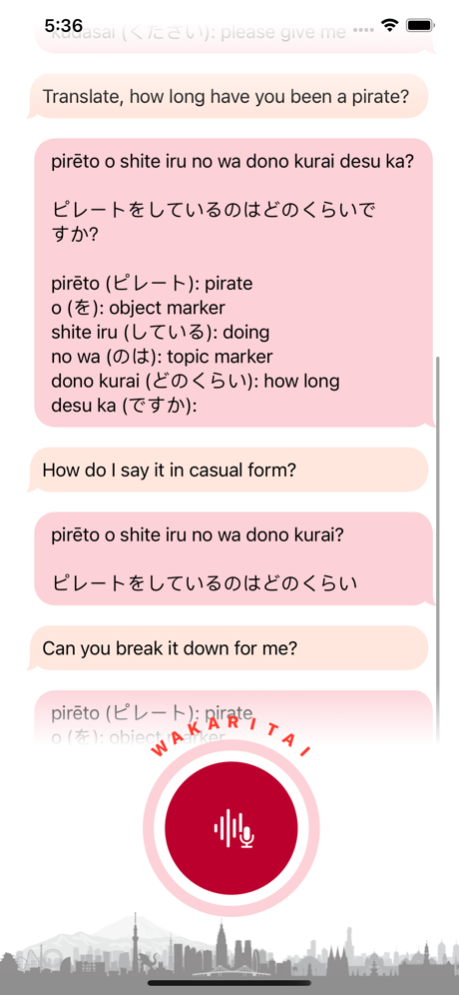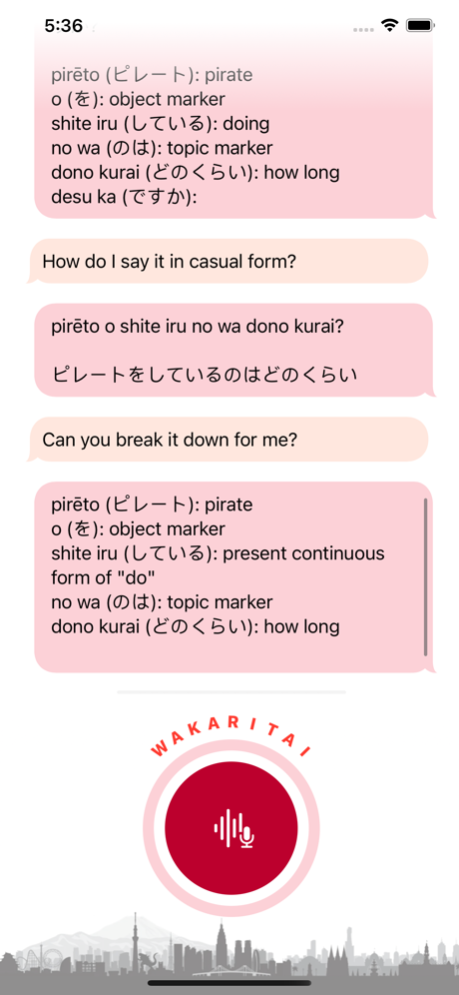Wakaru 1.2
Continue to app
Free Version
Publisher Description
Wakaru is an augmented language learning assistant for Japanese.
Designed specifically for Apple Watch, Wakaru gives you instant spoken access to an expert assistant.
Ask it for translations, it can understand context, formality, tone and gender, and even role play. Wakaru will help you to understand how to construct future sentences yourself.
Wakaru doesn't just translate, it breaks down your translation into its components so that you can understand how to do it next time.
Those breakdowns will shortly feed into the Wakaru language learning toolset - a suite of tools to dramatically accelerate your language acquisition, including Anki/SRS-like flashcards. All running on your wrist.
We have huge plans for Wakaru for both translation, assisting and supporting in your language learning journey, and can't wait to share them with you. Wakaru was borne of the author's own frustrations in accelerating language acquisition, and it's been a game changer - I hope it will do the same for you. Install the app today (it's free!) and allow notifications. We won't spam you, you have my word.
Dec 10, 2023
Version 1.2
General bugfixes
About Wakaru
Wakaru is a free app for iOS published in the Kids list of apps, part of Education.
The company that develops Wakaru is Dear Muse Group. The latest version released by its developer is 1.2.
To install Wakaru on your iOS device, just click the green Continue To App button above to start the installation process. The app is listed on our website since 2023-12-10 and was downloaded 2 times. We have already checked if the download link is safe, however for your own protection we recommend that you scan the downloaded app with your antivirus. Your antivirus may detect the Wakaru as malware if the download link is broken.
How to install Wakaru on your iOS device:
- Click on the Continue To App button on our website. This will redirect you to the App Store.
- Once the Wakaru is shown in the iTunes listing of your iOS device, you can start its download and installation. Tap on the GET button to the right of the app to start downloading it.
- If you are not logged-in the iOS appstore app, you'll be prompted for your your Apple ID and/or password.
- After Wakaru is downloaded, you'll see an INSTALL button to the right. Tap on it to start the actual installation of the iOS app.
- Once installation is finished you can tap on the OPEN button to start it. Its icon will also be added to your device home screen.